Hierarchy Types
This page describes how to assign hierarchy types.
- Hierarchy Type Overview
- Assign Geospatial Types
- Assign Date Types
- Hierarchy Types Using Admin Metadata
Hierarchy Type Overview
Most data models include data types for each hierarchy, but some data models do not. When data types are missing, you can use the Data Discovery tool to assign them.
- If the hierarchy is a flat attribute, the type can be set for the hierarchy itself
- If the hierarchy is a user hierarchy, the type should be set for each level in the tree.
Assign Geospatial Types
To assign Geospatial types:
- Right click on a hierarchy or level.
- Choose "Hierarchy Type" (or "Level Type").
- Choose "Geospatial".
NOTE: If new GIS layers are uploaded, they are added to the list for the mapping of the hierarchy to the new layer.
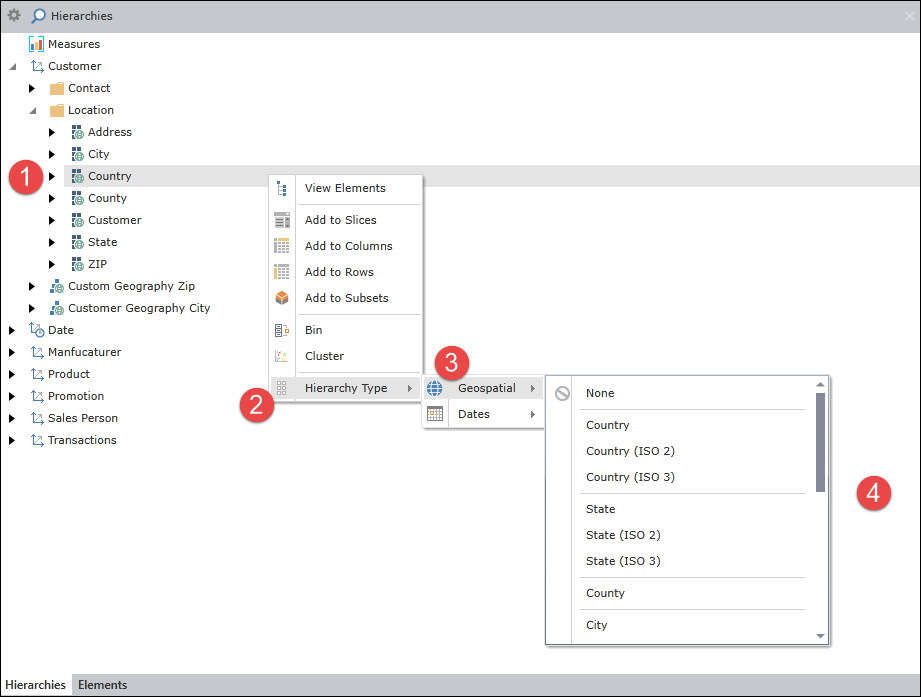
Assign Date Types
To assign date types:
- Right click on a hierarchy or level.
- Choose "Hierarchy Type" (or "Level Type").
- Choose "Dates".
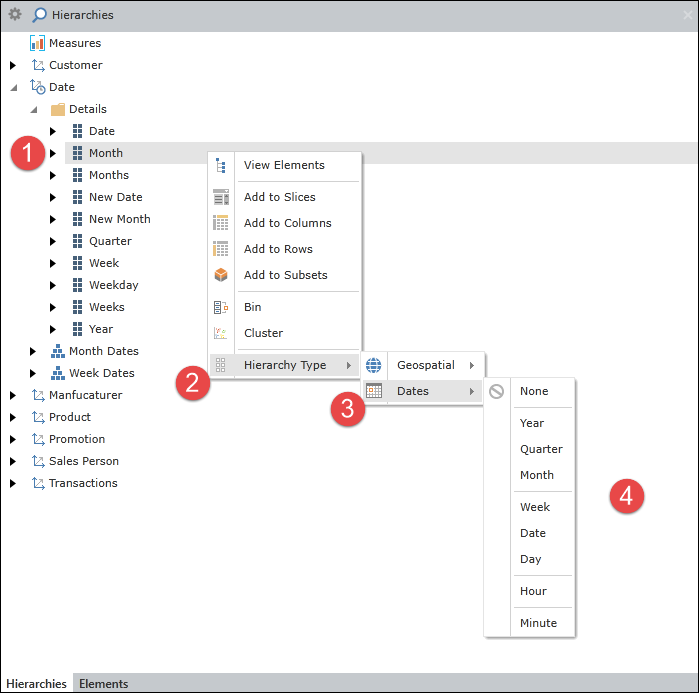
Hierarchy Types Using Admin Metadata
Hierarchy and level types can also be set by administrators through the metadata library interface found in the admin console.
Home |
Table of Contents |
Index |
User Community
Pyramid Analytics © 2011-2022

